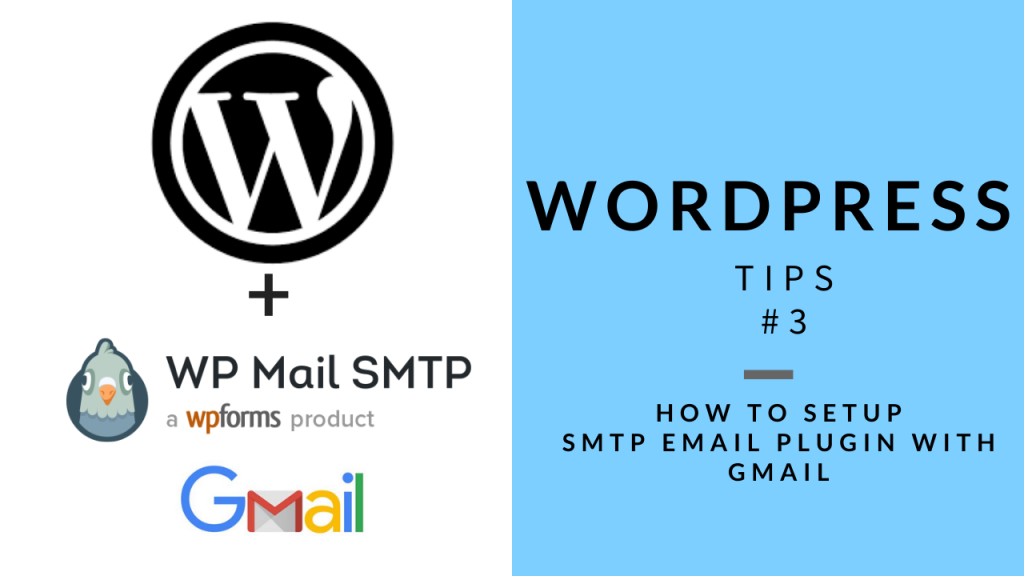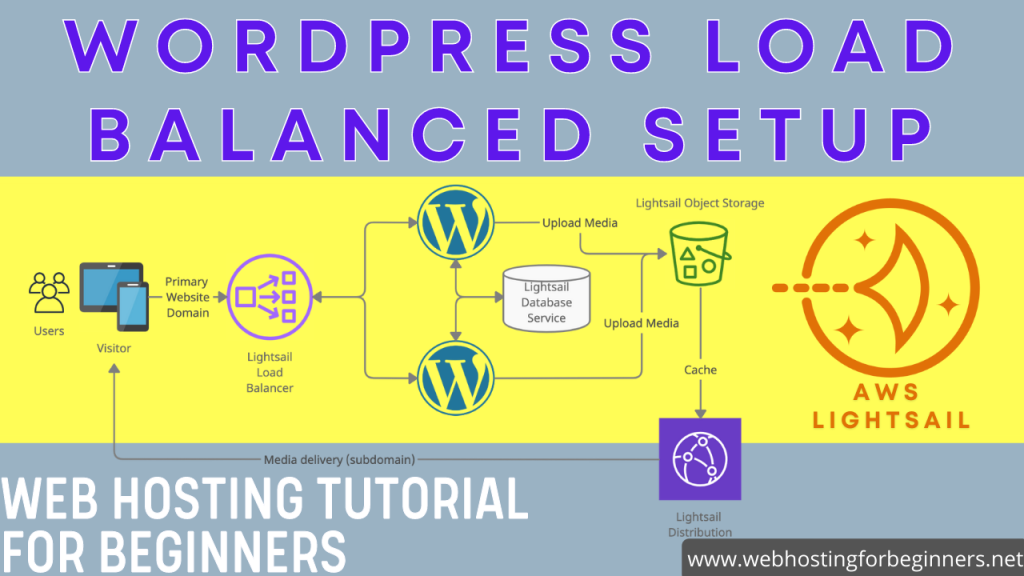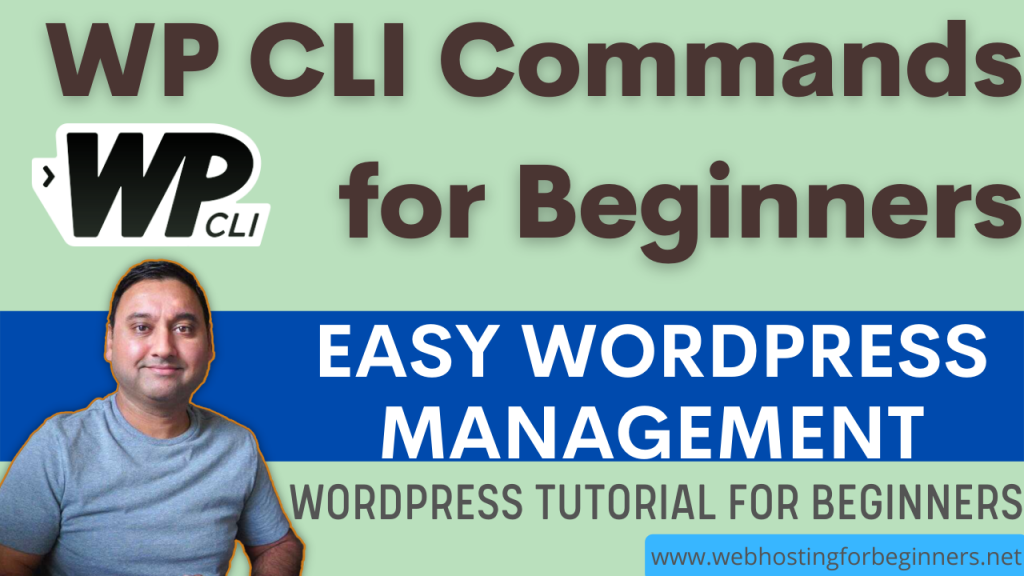In this episode of WordPress Tips, we will walkthrough the setup of a SMTP Email plugin with Gmail. Your website needs this plugin so that it can deliver emails to your customers and users accurately and avoid going to SPAM or getting BLOCKED. We will use a free plugin and setup with Gmail API.
Steps in the Video:
- Add and Activate WP Mail SMTP Plugin
- Goto Google Developers Console and create project
- https://wpmailsmtp.com/docs/how-to-set-up-the-gmail-mailer-in-wp-mail-smtp/
- For custom domain Select SendinBlue
- Create Account
- Add new Domain
- Create DNS entries for validation
- Once validated,
- You can create new sender and use in the SMTP Settings
All videos tutorials on the website as well as the YouTube channel aim to provide a simplified process for a specific scenario; there could be many different factors and unique use cases you may have. The tutorials may not cover every situation; so treat is as a starting point or learning concept to apply to your unique situations, and consider this inspiration but not prescription or explicit direction.