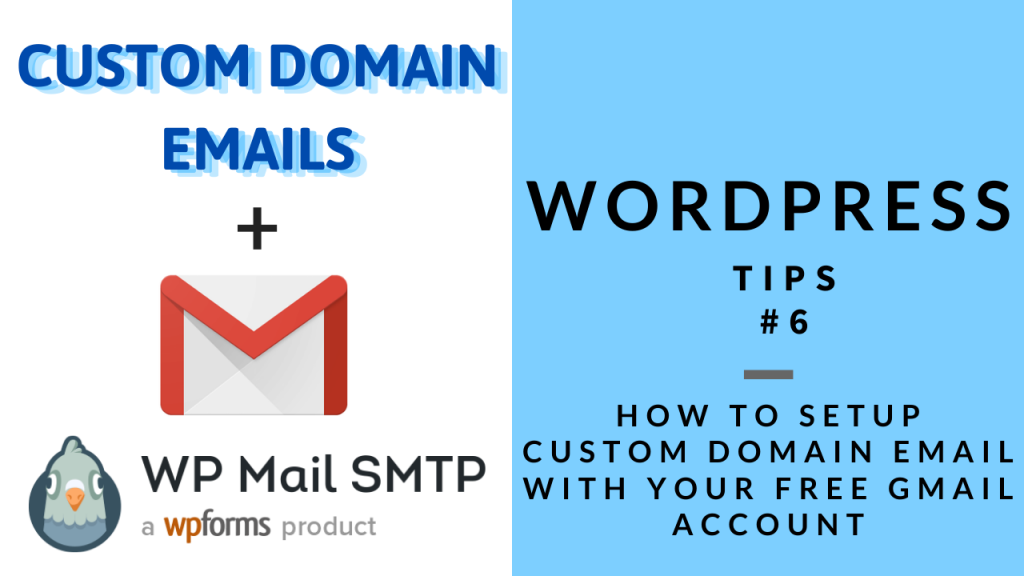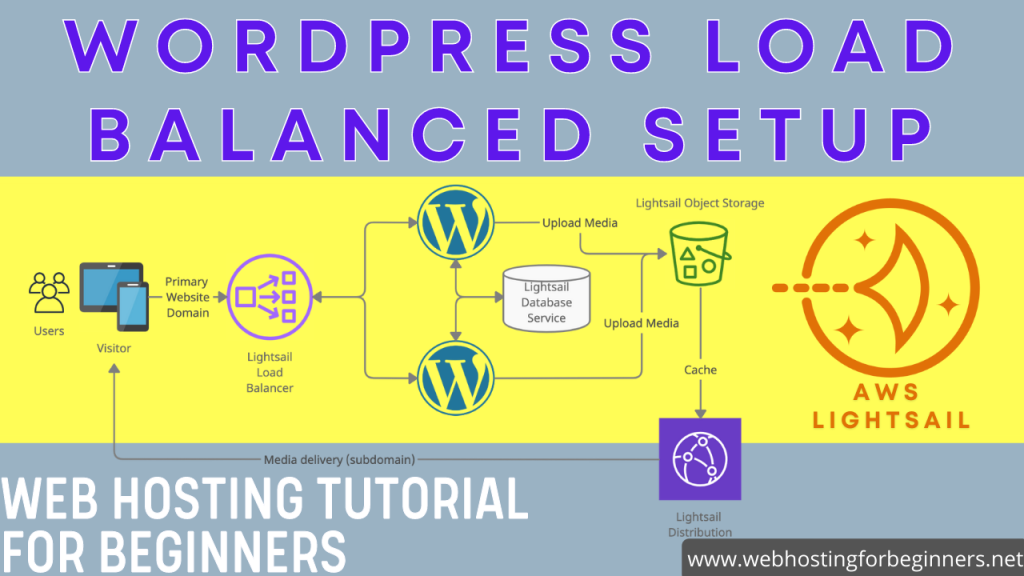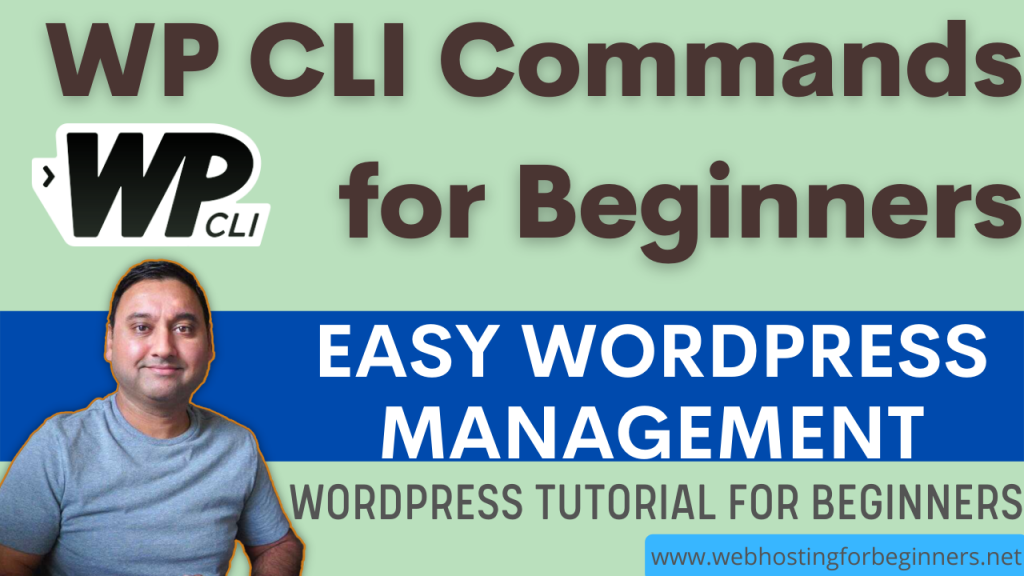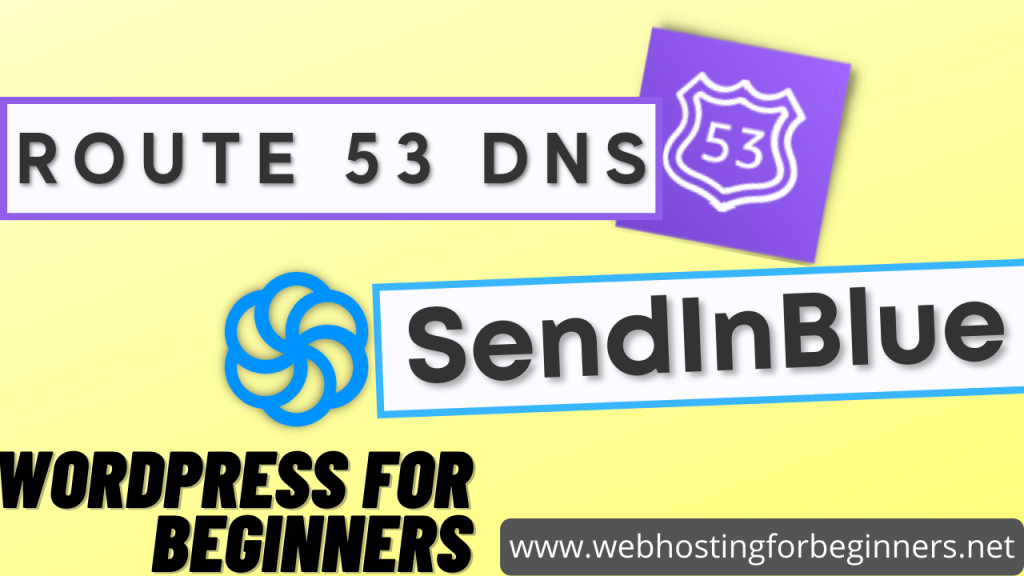This video will be about email and custom domains. I’ve shown you how to setup a custom domain with Zoho.com for email as well as setting up an Email Relay with SendinBlue. In this video we will look at another option on setting up a custom domain email with your own Gmail account. This tutorial will enable you to use a custom domain and use Gmail to send and receive emails. Its very simple setup process and doesn’t cost anything, except for the domain registration.
You can also use this with your WordPress website – simply use the Gmail Plugin and setup the configuration as a generic SMTP server, I will quickly show you that as well.
This videos’ idea came from an article by Kathy Li here: https://medium.com/builduniversity/how-to-hook-up-a-custom-domain-email-to-your-free-gmail-account-ead660884d11
All videos tutorials on the website as well as the YouTube channel aim to provide a simplified process for a specific scenario; there could be many different factors and unique use cases you may have. The tutorials may not cover every situation; so treat is as a starting point or learning concept to apply to your unique situations, and consider this inspiration but not prescription or explicit direction.