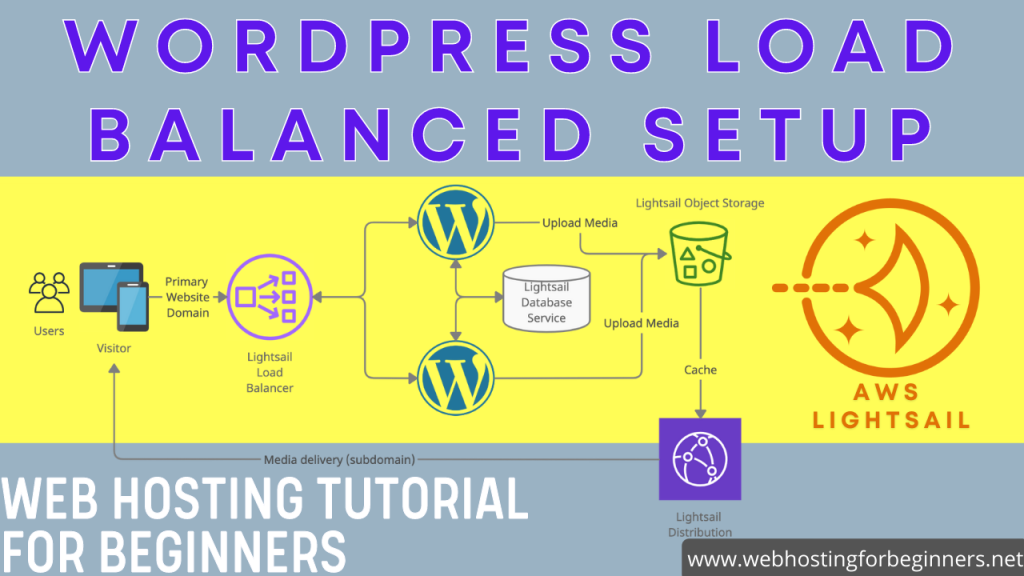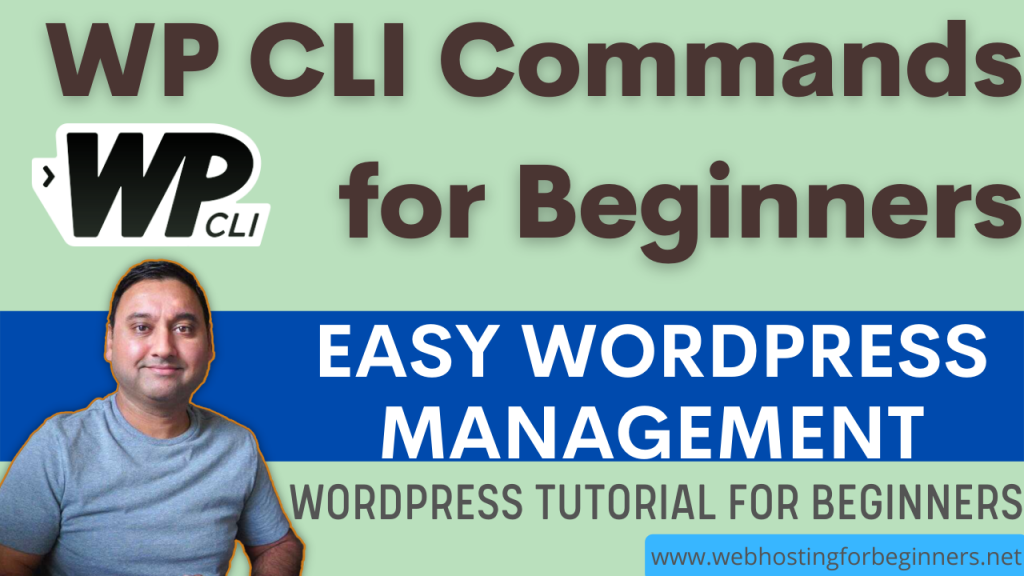Hey Everyone, welcome to another webhosting video tutorial. Majority of the viewers on this channel are hosting WordPress websites, either on Lightsail or another hosting provider. And if you are just getting started with learning WordPress you will want to make sure you have these 5 categories of plugins on your website. I will cover top plugins from each of these categories, show you which plugins I use.
Backup Plugins
This is something you must have on all websites even if you don’t have WordPress you need a backup solution. There will be a time when something on the website messes up, content is accidentally lost , or the site gets hacked or you simply want to move websites from one host to another. A backup solution is very important and there are many plugins that help with this for WordPress. the first plugin in this category I will show you is a paid only plugin called BackupBuddy.
- Purchase / Download BackupBuddy from iThemes
- Download UpdraftPlus Backup
In addition to these WordPress plugins, you can use Lightsail’s Auto Snapshot feature to create regular snapshots of your entire Lightsail Instance. Another option is to use MSP360 for backing up Lightsail Instances. WHM/Cpanel has a very robust backup tool for backing up website accounts in Cpanel. I may do a future video on this service so subscribe to the channel if you are interested.
Security/Firewall Plugins
WordPress firewall plugins protect your website against hacking, brute force and distributed denial of service (DDoS) attacks. they also provide malware scan capabilities to ensure your WordPress files are not compromised. Some plugins also monitor incoming traffic patterns and prevent many common security attacks and threats. My go-to plugin for this category is WordFence.
- Purchase Wordfence license or alternatively start with downloading Wordfence from the WordPress Directory for the free version.
- Download Sucuri Security Plugin for the free version as an alternative Firewall plugin.
- Another good alternative is iThemes Security Pro
SMTP Email Plugin
WordPress by default relies on the internal PHP mail system to send emails and that may be fine for internal emails like notifications etc, but if you intend to send newsletters, marketing emails or ecommerce emails etc then this is not optimal. To fix any email delivery issues and to prevent your emails from landing in Junk/Spam folders, you need to add an SMTP plugin which will use an external mail server to send emails reliably. The one I recommend is WP Mail SMTP by WPForms.
- Purchase WP Mail SMTP Pro or download the free version.
- Alternatives are Easy SMTP, or FluentSMTP
Cache
This help to optimize your website make it efficient and quick to render on your visitors browsers and mobile devicees. I’ve covered various caching mechanisms you can enable on your server however you can simply install one of these plugins and some of the basic caching will be setup out of the box. I recommend W3 Total Cache plugin
- You can download the free version from WordPress directory or get the full version here. Use this link for a 25% discount
- Other plugins you can find in the WordPress Directory are WP Super Cache, AutoOptimize.
Spam Protection
WordPress comes with a plugin built by Automattic (the creators of WordPress) and it is very good one, Akismet. These plugins help identify spam comments and help you manage them.
- Akismet keeps an eye out for incoming spam and automatically filters it out from your site’s comments and contact forms, so you can focus on more important things. Many popular Form plugins already integrate with this plugin to protect from spam submissions as well.
- Another alternative is Antispam Bee.
If you want to try these plugins for your website consider using the links in the above as some of them are affiliate links and will help the channel.
All videos tutorials on the website as well as the YouTube channel aim to provide a simplified process for a specific scenario; there could be many different factors and unique use cases you may have. The tutorials may not cover every situation; so treat is as a starting point or learning concept to apply to your unique situations, and consider this inspiration but not prescription or explicit direction.