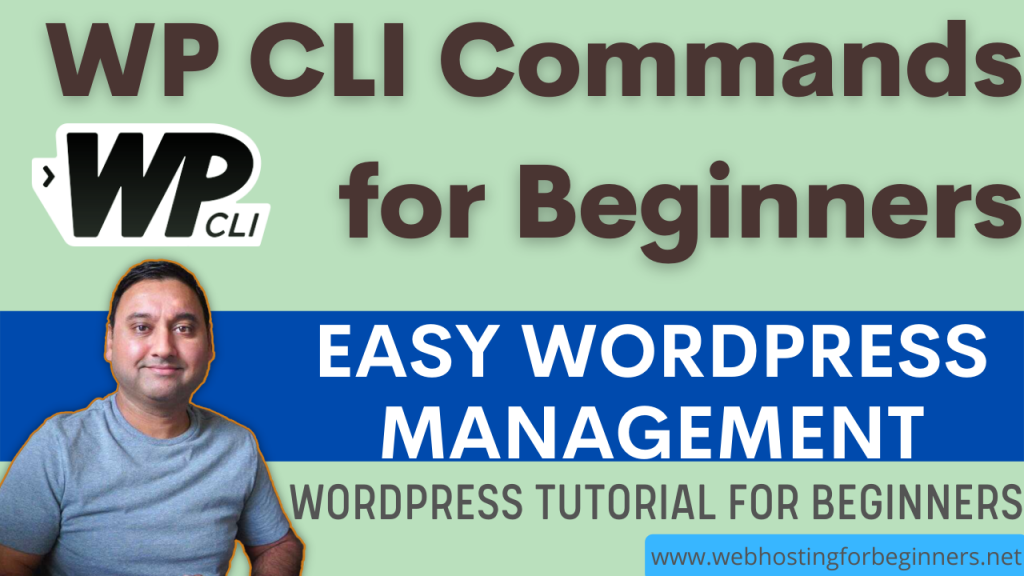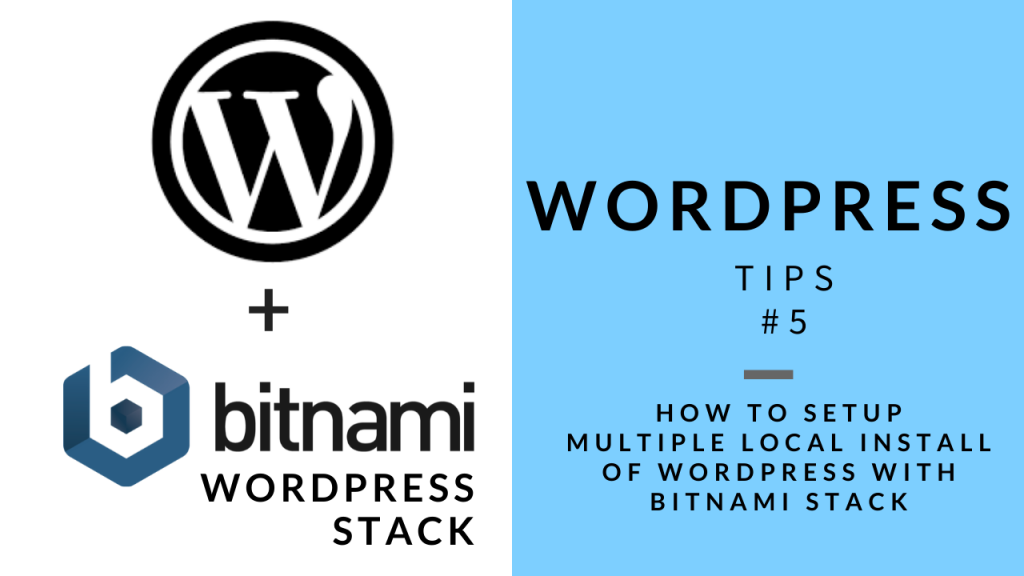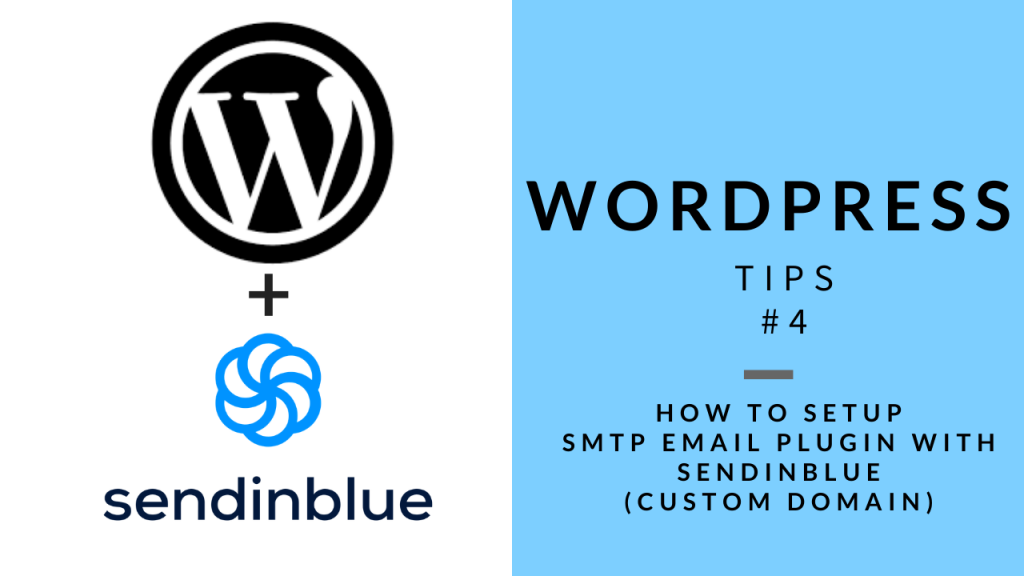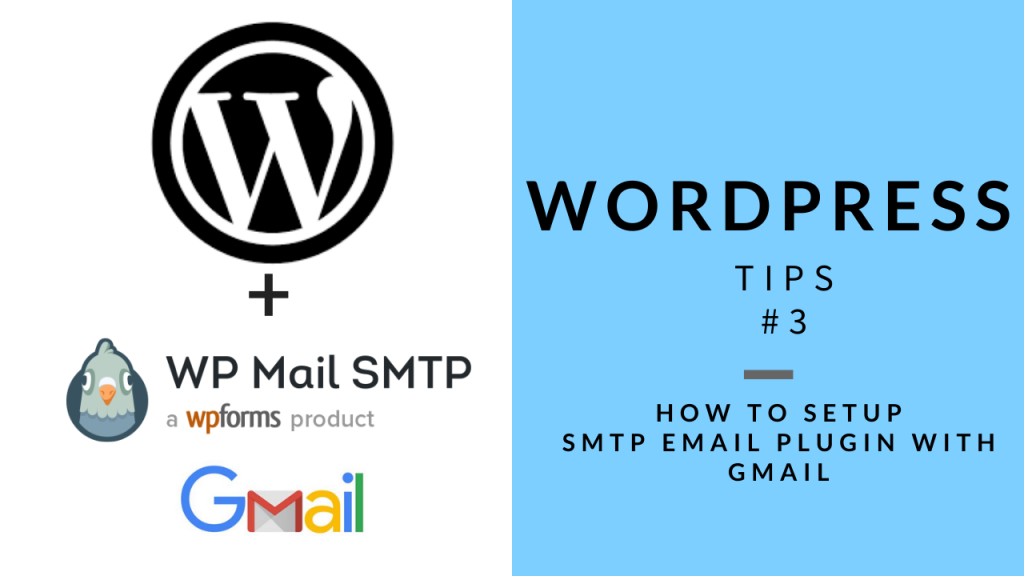WP-CLI Commands for Beginners
In this tutorial we will take a look at the WP CLI, the WordPress Command Line Interface. Using this tool you can perform many functions to manage WordPress; Normally you would use the WP admin or by adding various plugins to do the same things. This is primarily for users to like to work in …