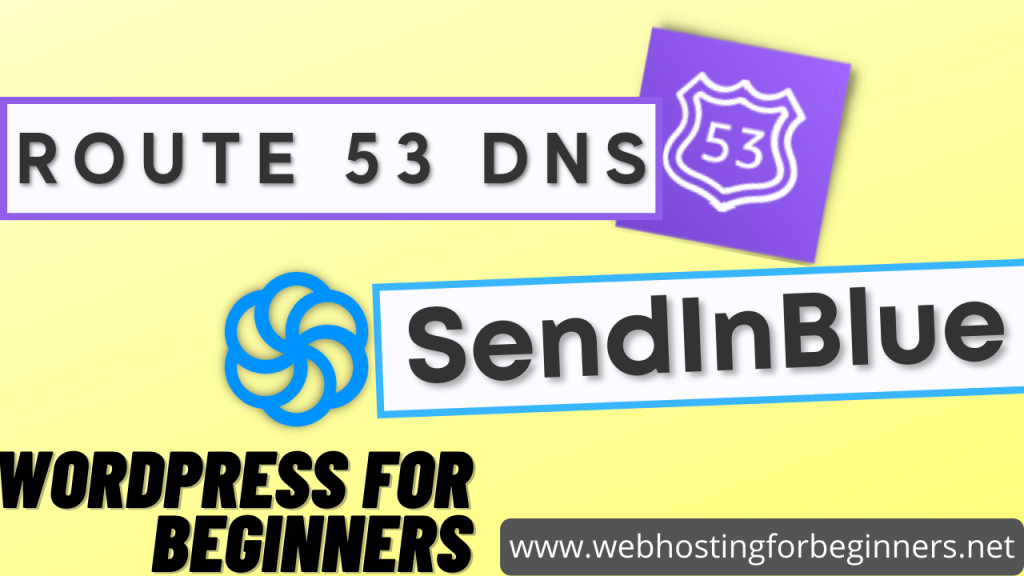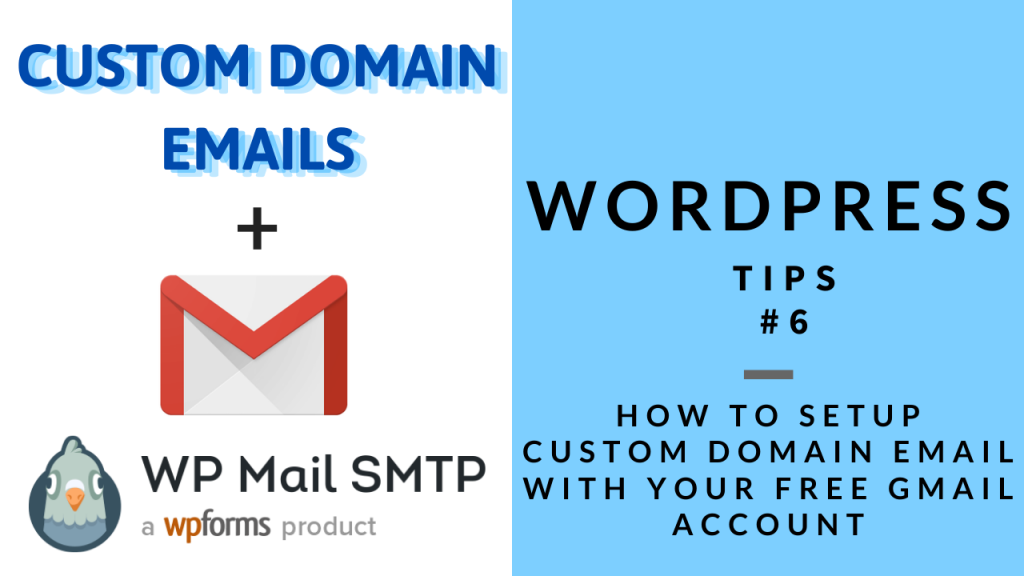Today I will show you how to setup AWS Simple Email service, or SES for sending emails using your custom domain. If you don’t have a email setup for your own domain then this tutorial is for you. This is going to be similar to my previous videos related to Email setup using Gmail or Zoho Mail or SendInBlue; however most of those services have limitations when you need to send large amounts of email or they cost too much. Amazon SES is much cheaper especially if you intend to send emails from your website to a mailing list for marketing and newsletter purposes. So without further ado, let’s check it out.
Steps:
- Login to AWS
- Go to the SES service
- Click on Domains
- Add your domain with Verify a New Domain
- Type in Domain
- Check Generate DKIM Settings
- Setup DNS Records for Domain Verification (TXT) record
- Setup DNS Records for DKIM
- Setup DNS records for Receiving emails, Only do this if you don’t have another email service already configureed. However this will not setup a POP3/IMAP email service, you will likely need to use AWS WorkMail for that. Which has a cost if you are interested in that.
- Wait for verifications to be completed. (DNS Propogation will take some time)
- Setup Email Receiving Rule Set
- Send emails to S3 Bucket
- Verify the Email from the link inside
- Verify a new Email address
- Open S3
- Download the File
- Click on the Link or copy/paste into the browser
- Sending Statistics – Send Support ticket to enable Production Access.
- Setup SMTP Plugin on WordPress
- Or use newsletter application like Sendy.co (https://go.mukesh.me/sendy)
All videos tutorials on the website as well as the YouTube channel aim to provide a simplified process for a specific scenario; there could be many different factors and unique use cases you may have. The tutorials may not cover every situation; so treat is as a starting point or learning concept to apply to your unique situations, and consider this inspiration but not prescription or explicit direction.