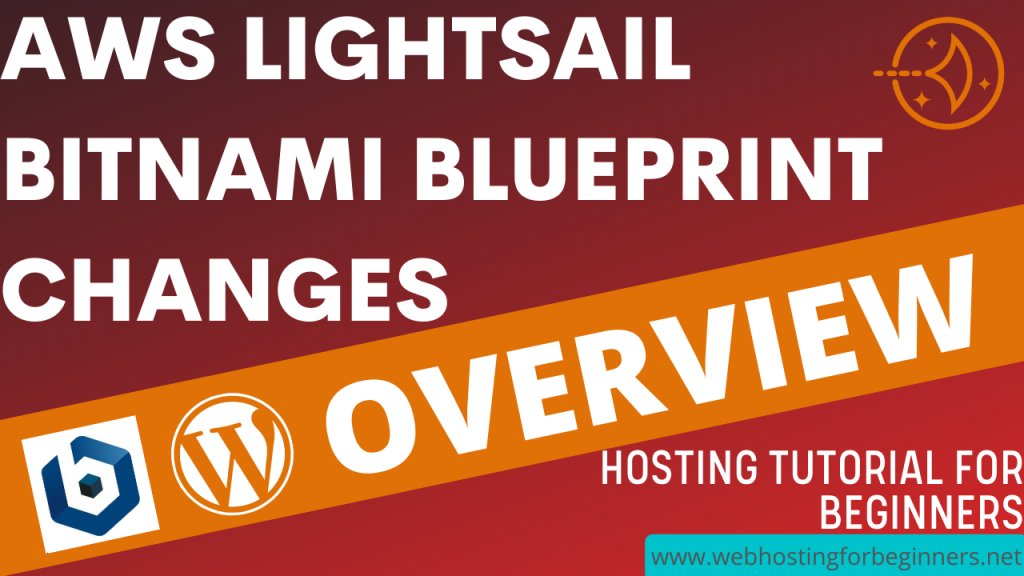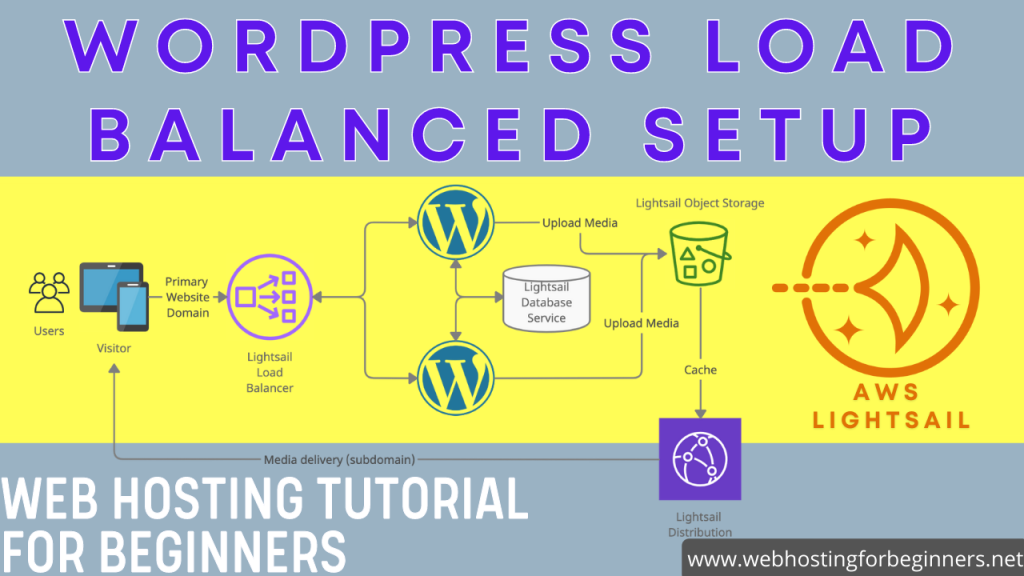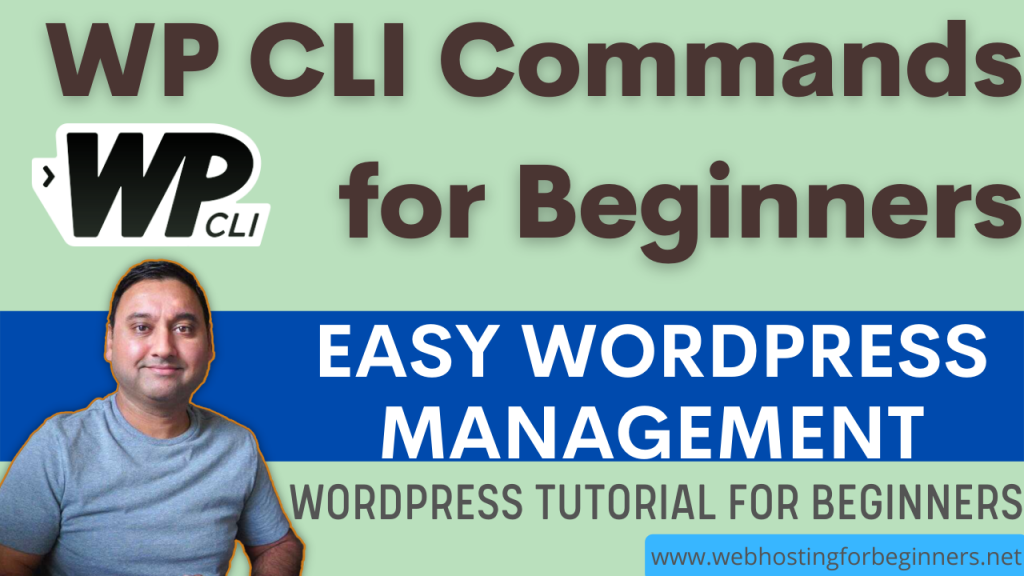Recently at least starting with WordPress 5.7.1 version of the Lightsail blueprints Bitnami has started to change the way their systems are configured and deployed. They have been mentioning this change in many of their online documentation articles and seems like Lightsail blueprints are now starting to see them. So In this quick video I wanted to go over the changes that you will need to know for managing Lightsil WordPress instances, so without further ado let’s get started.
- WordPress installation
- The new installation path for the WordPress files is located at:
- /home/bitnami/stack/wordpress
- The new installation path for the WordPress files is located at:
- The WordPress Content folder
- The WordPress content folder and the wp-config.php file have been moved. Now they are located at:
- /bitnami/wordpress/wp-content
- /bitnami/wordpress/wp-config.php
- The WordPress content folder and the wp-config.php file have been moved. Now they are located at:
- The WordPress application configuration folder
- WordPress configuration files are now in the Apache VHOSTS folder
- /opt/bitnami/apache2/conf/vhosts/
- WordPress configuration files are now in the Apache VHOSTS folder
- Bitnami Helper Tool is no longer installed.
- This was a helper program that allowed you to quickly run other Bitnami tools like Cert generation.
- The cert tool is still available.
- Bitnami Banner removed
- The pre-installed banner that displayed on all WordPress sites is now removed and so we no longer need to run the Bitnami Banner Removal Tool.
- Run this following command on your SSH Terminal to identify which System your Instance is configured with:
test ! -f "/opt/bitnami/common/bin/openssl" && echo "Approach A. Using system packages." || echo "Approach B. Self-contained installation."The output of the command indicates which approach (A or B) is used by the stack. You can use this information as a guide to identify the appropriate paths, configuration and commands to use in our documentation.
Bitnami Documentation for more information
All videos tutorials on the website as well as the YouTube channel aim to provide a simplified process for a specific scenario; there could be many different factors and unique use cases you may have. The tutorials may not cover every situation; so treat is as a starting point or learning concept to apply to your unique situations, and consider this inspiration but not prescription or explicit direction.