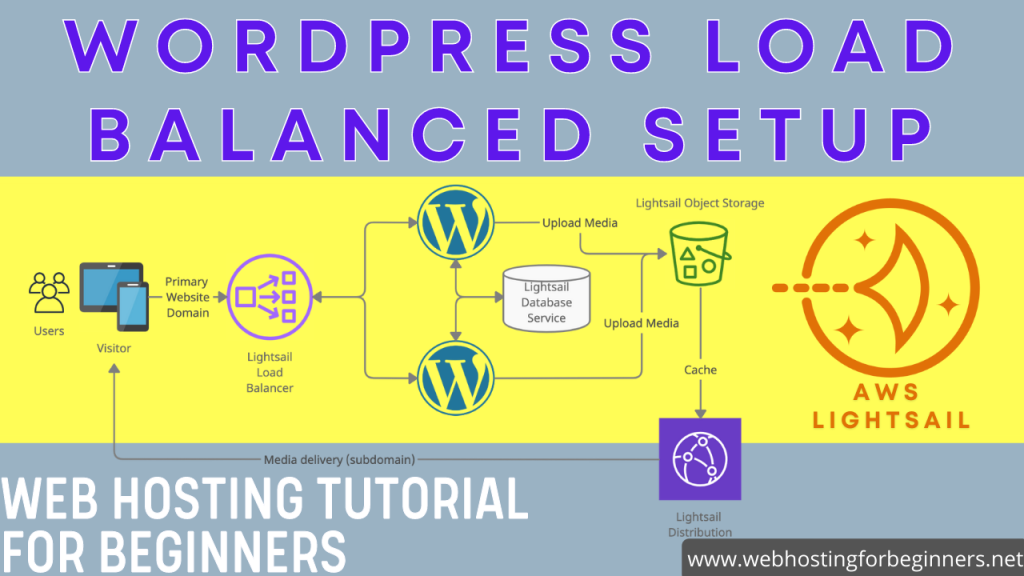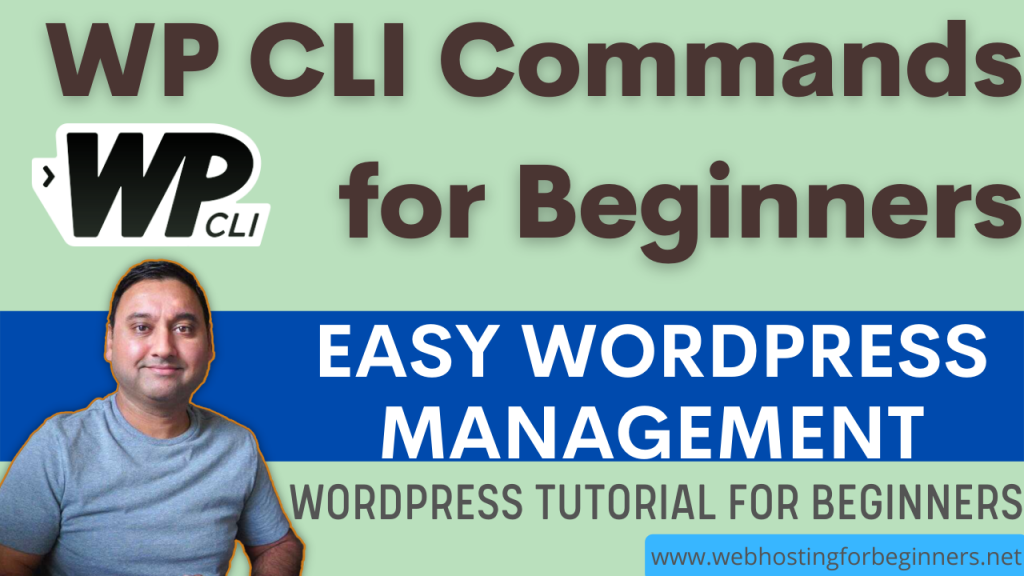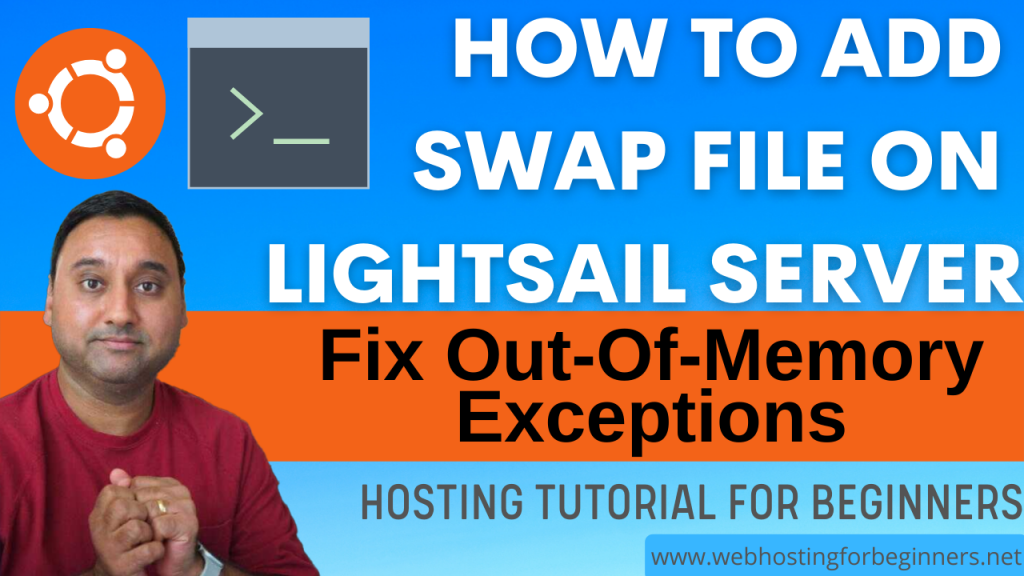In this video I will show you how to increase the PHP File Upload limit so that you can upload files larger than the default setting that came with your installation. This is a common issue when setting up WordPress on your own and might be less of an issue if you are on a managed hosting or shared hosting provider where the hosting service may have already configured this item for you. I will show you how to change it if you have your own instance of WordPress on Lightsail and also show how to change this if you are on other hosting methods.
Steps:
- Login to your server instance using SSH Terminal
- Edit the php.ini file
- For Bitnami based installations type:
sudo vi /opt/bitnami/php/etc/php.ini - For LAMP based installation setup type:
sudo vi /etc/php/7.4/apache2/php.ini - Modify the following properties to your requirements:
- post_max_size
- upload_max_filesize
- max_execution_time
- max_input_time
- For Bitnami based installations type:
- Restart the server instances by running the following command:
- For Bitnami installations:
sudo /opt/bitnami/ctlscript.sh restart - For LAMP based installations:
sudo service apache2 restartandsudo systemctl restart php7.4-fpm.service
- For Bitnami installations:
- Test your changes
All videos tutorials on the website as well as the YouTube channel aim to provide a simplified process for a specific scenario; there could be many different factors and unique use cases you may have. The tutorials may not cover every situation; so treat is as a starting point or learning concept to apply to your unique situations, and consider this inspiration but not prescription or explicit direction.