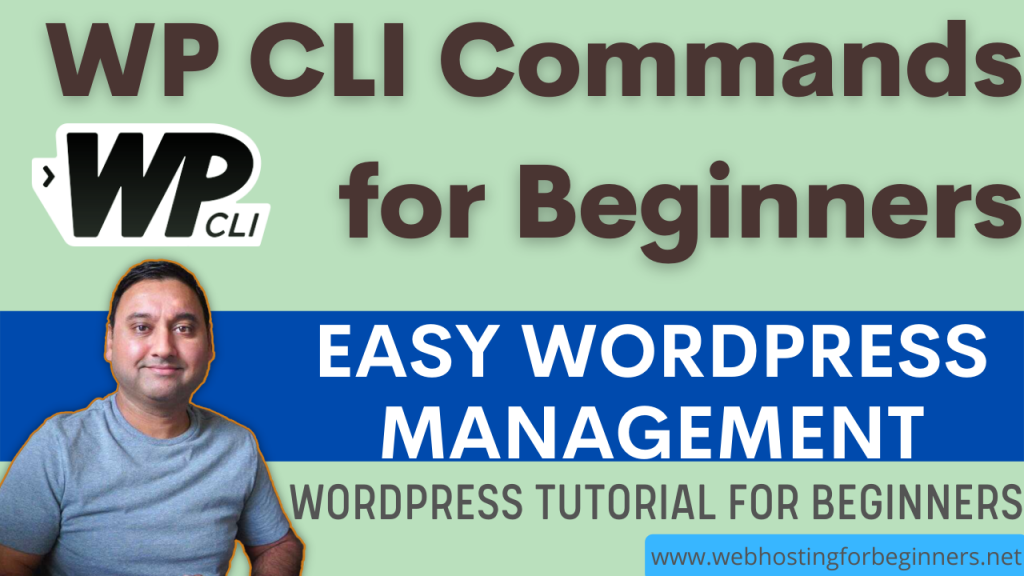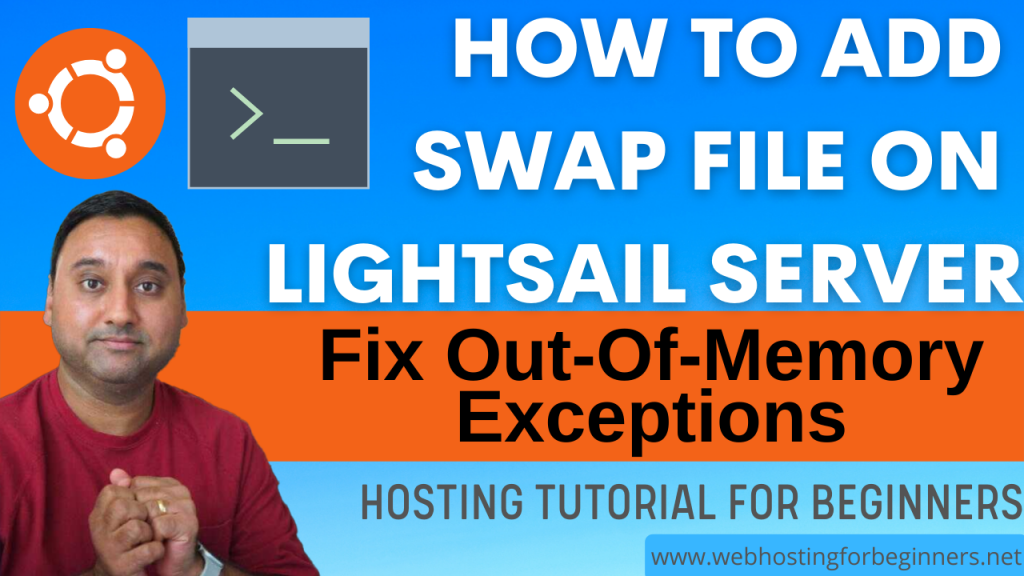This is pat 5 in the AWS Lightsail for beginners series of video tutorials. This video walks through the setup of a 24×7 website monitoring service provided by UptimeRobot.com. There are many other services but this seemed to be the simplest that I have seen.
Other videos part of this series in setting up AWS Lightsail
- 1) AWS Lightsail for Beginners – Setup Lightsail
- 2) AWS Lightsail for Beginners – Connect ServerPilot
- 3) AWS Lightsail for Beginners – Install SSH Client | SSL Certs
- 4) AWS Lightsail for Beginners – Install PHPMyAdmin and VS Code
https://www.uptimerobot.com is the service I used in this video. This is not a paid promotion nor any part is sponsored by UptimeRobot. It is a service I use for all my websites and so I thought I would share it.
All videos tutorials on the website as well as the YouTube channel aim to provide a simplified process for a specific scenario; there could be many different factors and unique use cases you may have. The tutorials may not cover every situation; so treat is as a starting point or learning concept to apply to your unique situations, and consider this inspiration but not prescription or explicit direction.