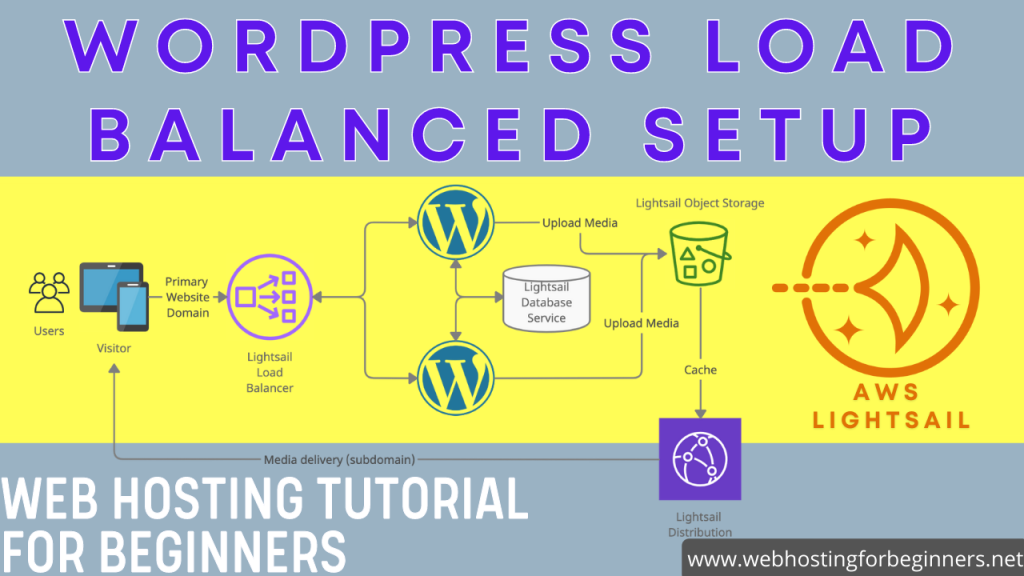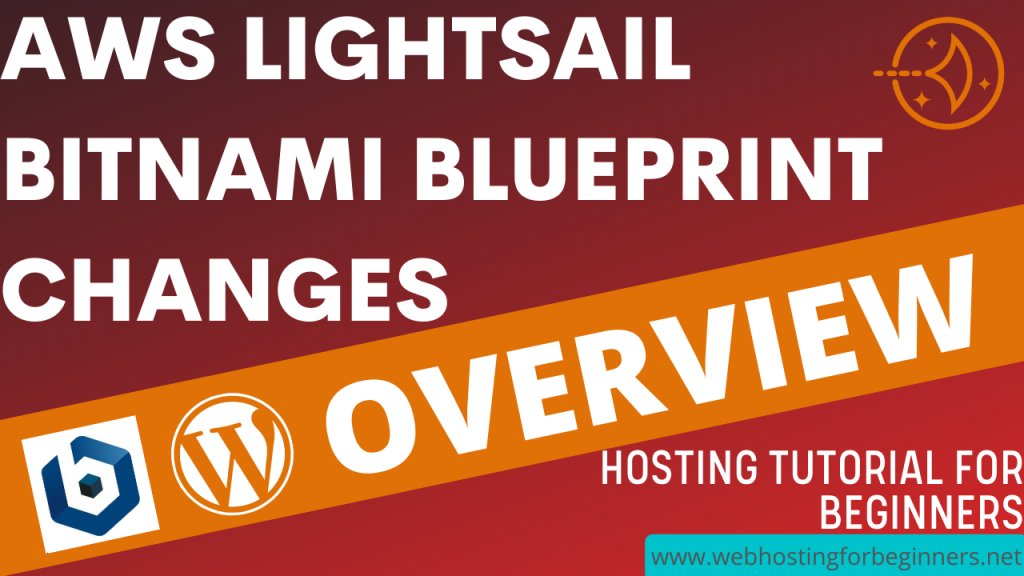In this Part 3 video of AWS Lightsail for Beginners series I will show you how to install and configure SSH Client and access your Lightsail server from Terminal window. I will also show you how to install the free Let’s Encrypt SSL Certificate for your domain on AWS Lightsail instance. Below are the two links discussed in the video. Enjoy!
List of SSH Clients Free and Paid. I use SmartTTY in the video but you can use any SSH Client of your choice. https://www.smarthomebeginner.com/best-ssh-clients-windows-putty-alternatives/
Let’s Encrypt installation Script for Ubuntu: https://github.com/lesaff/serverpilot-letsencrypt
All videos tutorials on the website as well as the YouTube channel aim to provide a simplified process for a specific scenario; there could be many different factors and unique use cases you may have. The tutorials may not cover every situation; so treat is as a starting point or learning concept to apply to your unique situations, and consider this inspiration but not prescription or explicit direction.