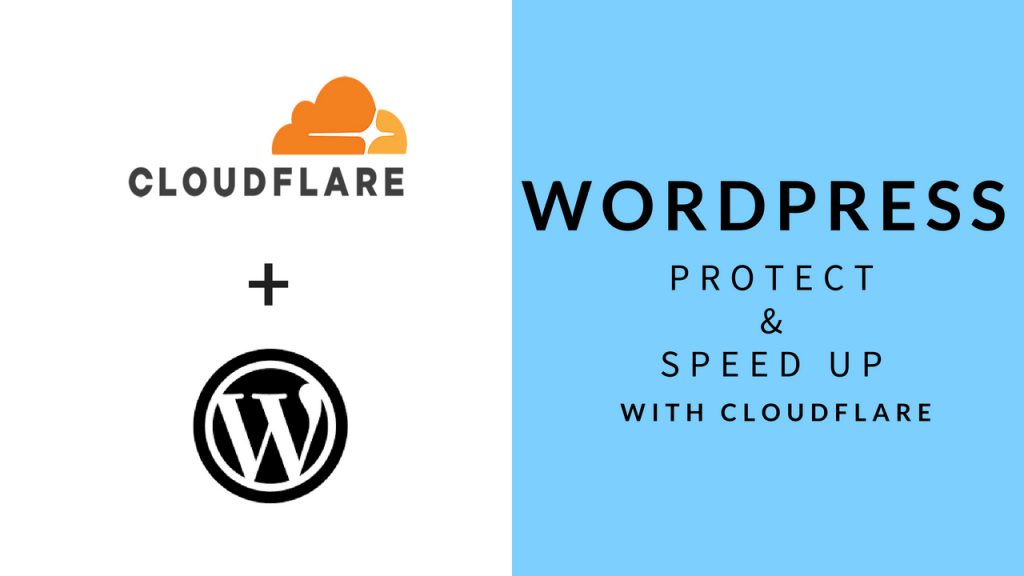Protect and Speed Up WordPress websites
In this video, I’ll show you how to protect and speed up a WordPress website. We’ll be using a service called CloudFlare. CloudFlare can protect and optimize any website but in this video we will focus on CloudFlare configuration specific to WordPress. I will walk through 3 steps on configuring CloudFlare. There are several other …