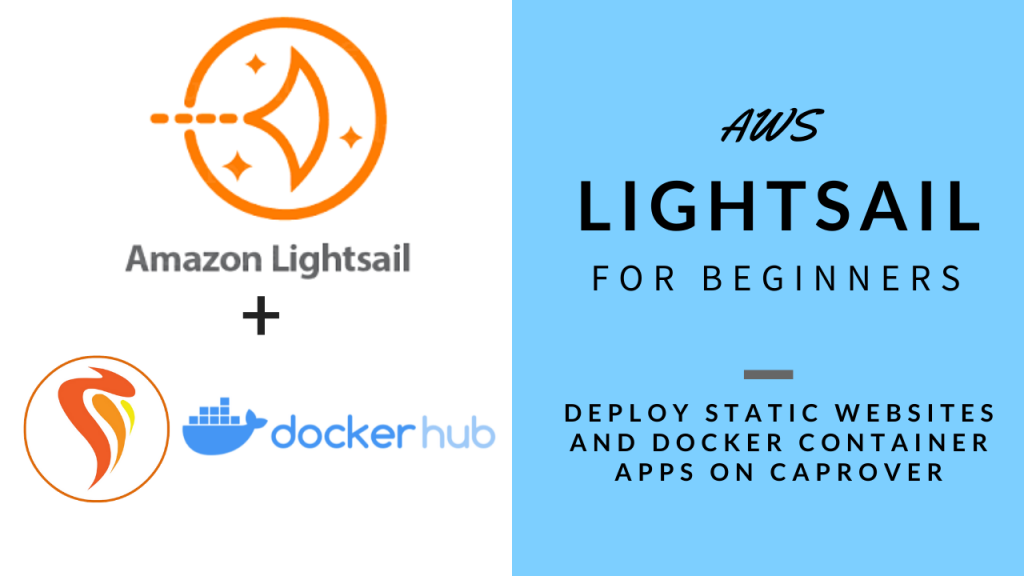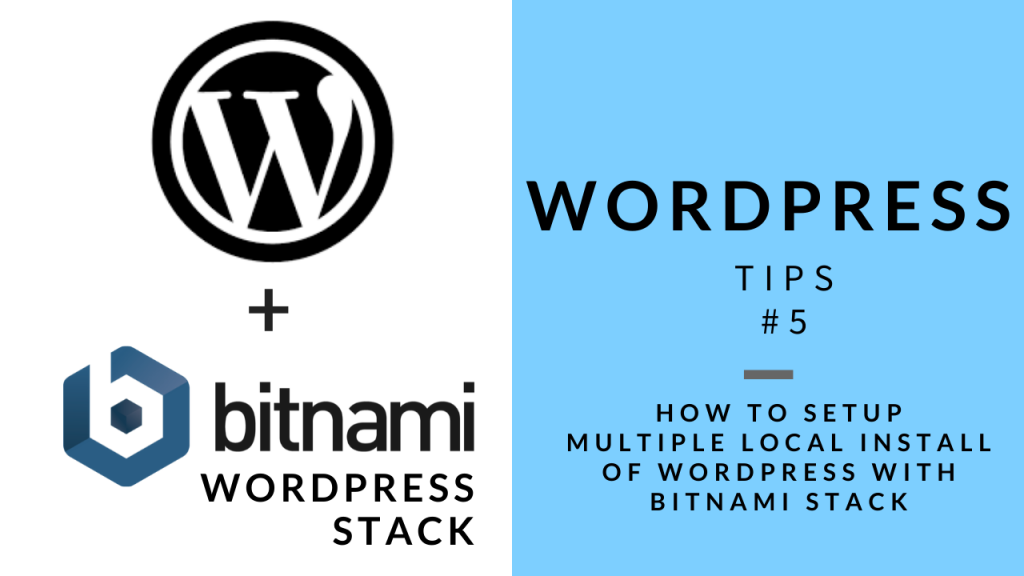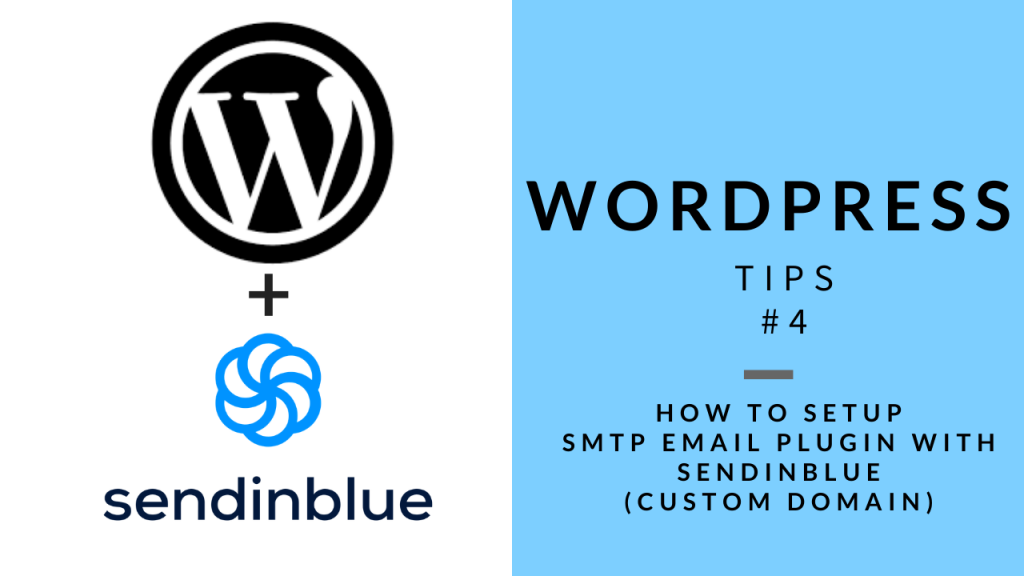AWS Lightsail for Beginners – Host Static Sites and Deploy Docker Containers Apps on CapRover
In this video we walkthrough two scenarios on using your CapRover instance. Setup Static Site on #CapRover and connect to #GitHub to automated deployments. Deploy a #Docker Container App from #Docker Hub This is continuation of the #CapRover setup video. Link to the sample Static Site with the CapRover definition and DockerFile samples: https://github.com/mukeshwani/mystaticsite If …