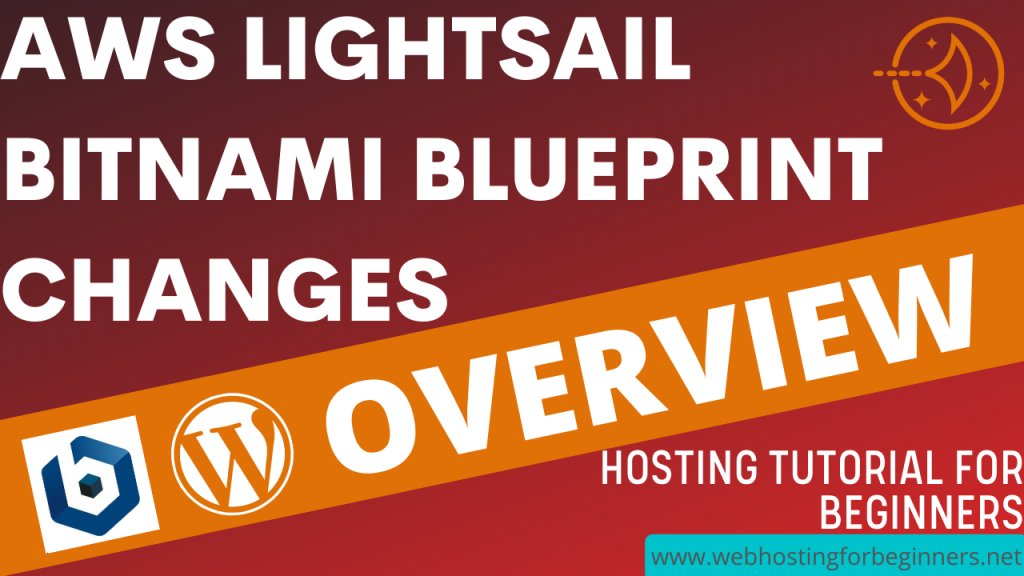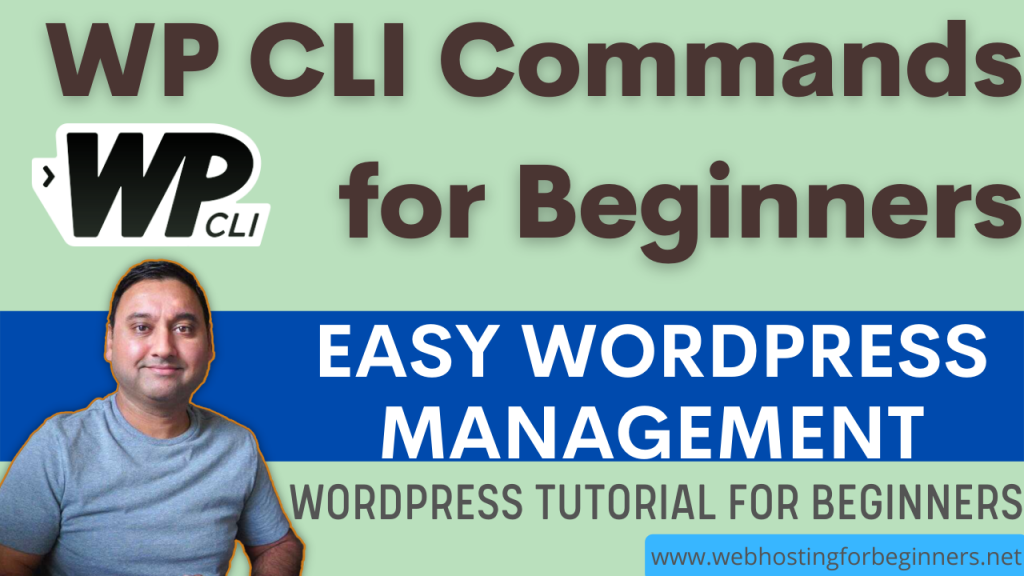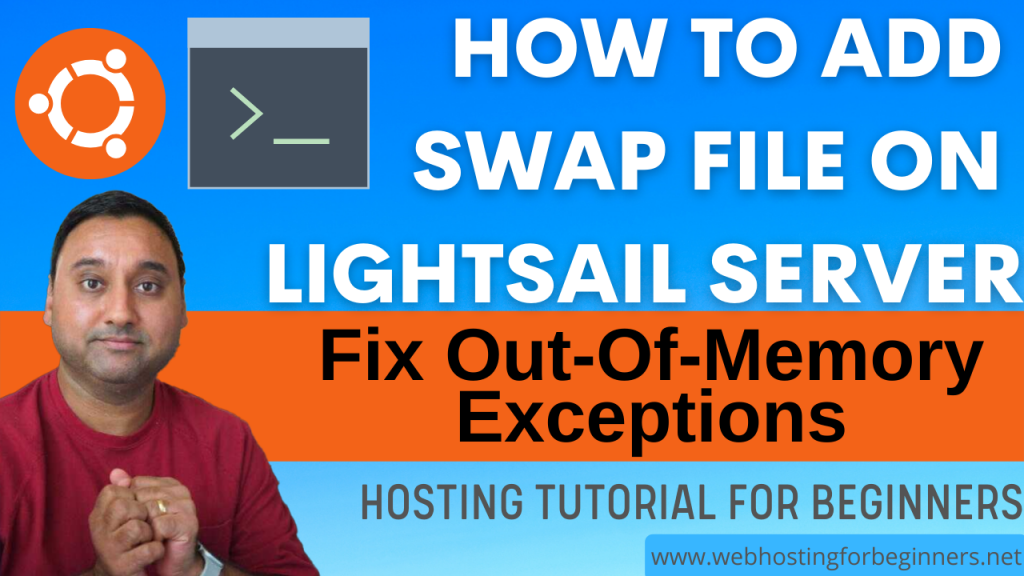Today I will walk you through setting up a Bitnami based WordPress instance on Lightsail, then we’ll remove the Bitnami banner, and we will also create a separate user based on the default Bitnami user that is created during instance creation. We’ll give the new user SSH access and permissions same as Bitnami. We can also add any plugins or themes that are needed. After that we’ll take a snapshot of the instance in Lightsail. We can then use that Snapshot to create new instances instead of using the Lightsail WordPress blueprint.
The benefit of this is that if you are using Lightsail as a hosting platform for clients or even for your own development projects and you want to setup the WordPress instance quickly with your custom configuration then this is the quickest route. Also adding a new user to the instance helps if you intend to share access to the instance to others like a developer or teammate and do not want to share your Bitnami user credentials.
Mac/Linux generating SSH Keys: https://www.macworld.co.uk/how-to/mac-software/how-generate-ssh-keys-3521606/
Video Index:
00:00 - Intro & Summary
02:35 - Create Instance from Bitnami Blueprint
04:31 - Remove Bitnami banner
05:41 - Create a new User alias for Bitnami
06:02 - Create user home directory and copy files
07:10 - Create SSH Public/Private Keys
08:05 - Add Public key to authorized_keys file/Save Private key
08:52 - Add user to bitnami_admins
09:20 - Use PuTTy to SSH using the new User
10:15 - Delete user and confirm deletion
11:11 - Configure WordPress with customized plugins/themes
12:56 - Create Snapshot from Instance
14:14 - Create new instance from Snapshot
16:06 - Copy Snapshot to another RegionAll videos tutorials on the website as well as the YouTube channel aim to provide a simplified process for a specific scenario; there could be many different factors and unique use cases you may have. The tutorials may not cover every situation; so treat is as a starting point or learning concept to apply to your unique situations, and consider this inspiration but not prescription or explicit direction.