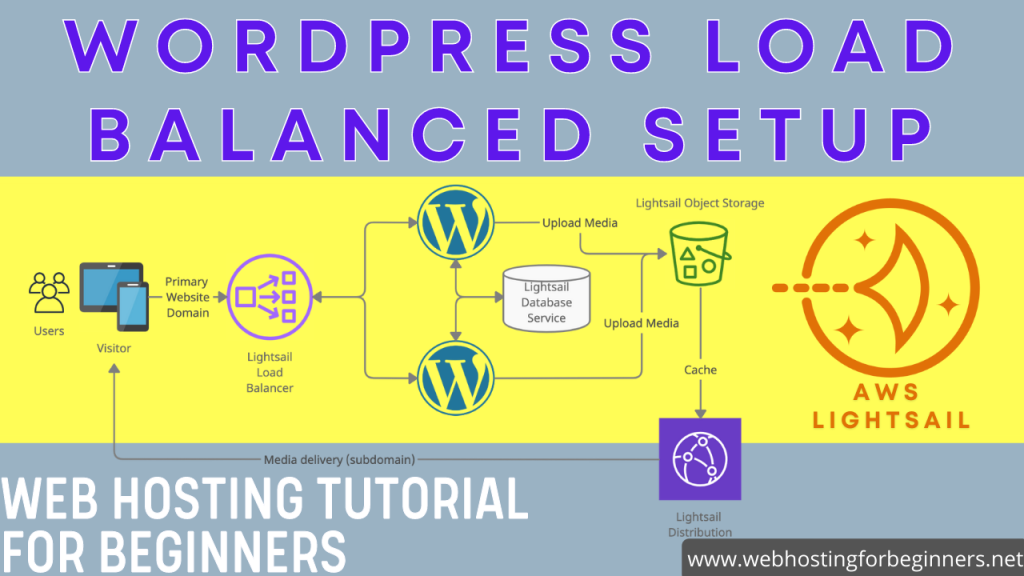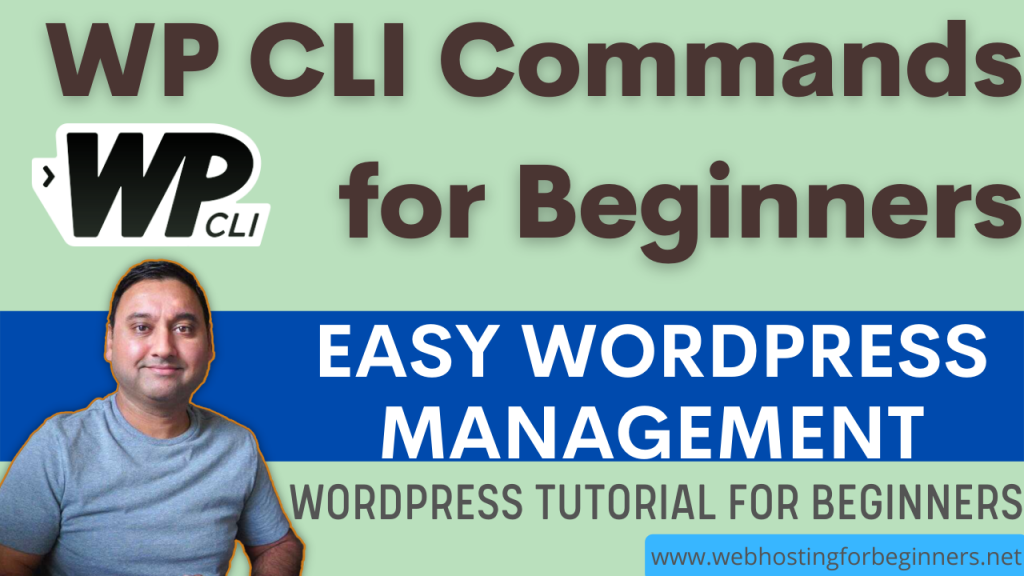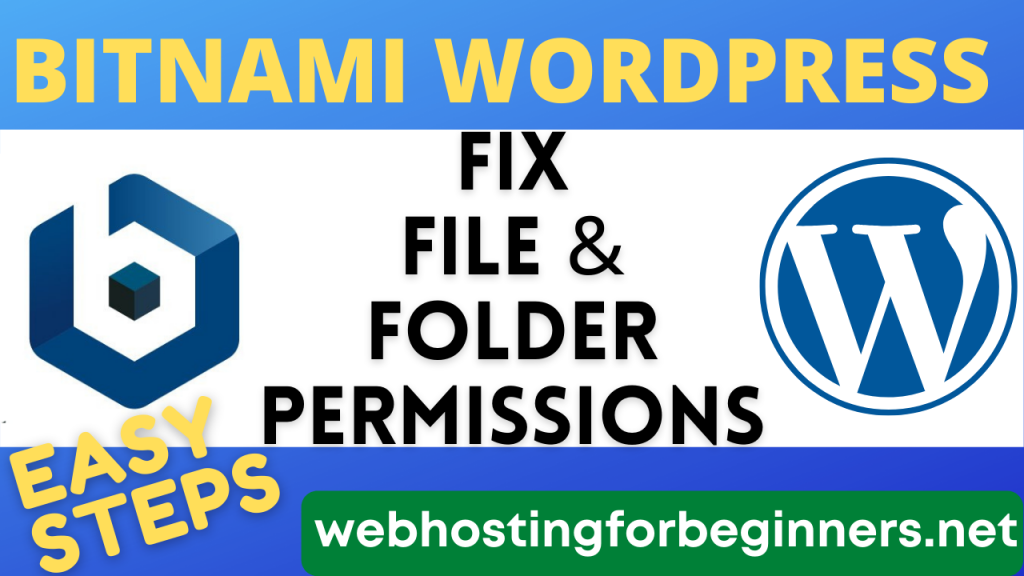I’ve walked through the setup of a Docker based Webhost management tool called Caprover. If you haven’t you can check those videos out on my channel and I’ve linked them in the description below and cards above.
One of the viewers commented on how to update PHP settings on the Docker based WordPress site, specifically how to increase the PHP File Upload limit. I realized I didn’t really cover this in the original videos and likely is an important piece for any WordPress developer so in this video I’ll show you how to access the WordPress file system and make any changes you need to do for your WordPress site.
Data for the Docker images are stored in
/var/lib/docker/volumes
Select the app you want
Cd to _data
All the files will be in that window.All videos tutorials on the website as well as the YouTube channel aim to provide a simplified process for a specific scenario; there could be many different factors and unique use cases you may have. The tutorials may not cover every situation; so treat is as a starting point or learning concept to apply to your unique situations, and consider this inspiration but not prescription or explicit direction.